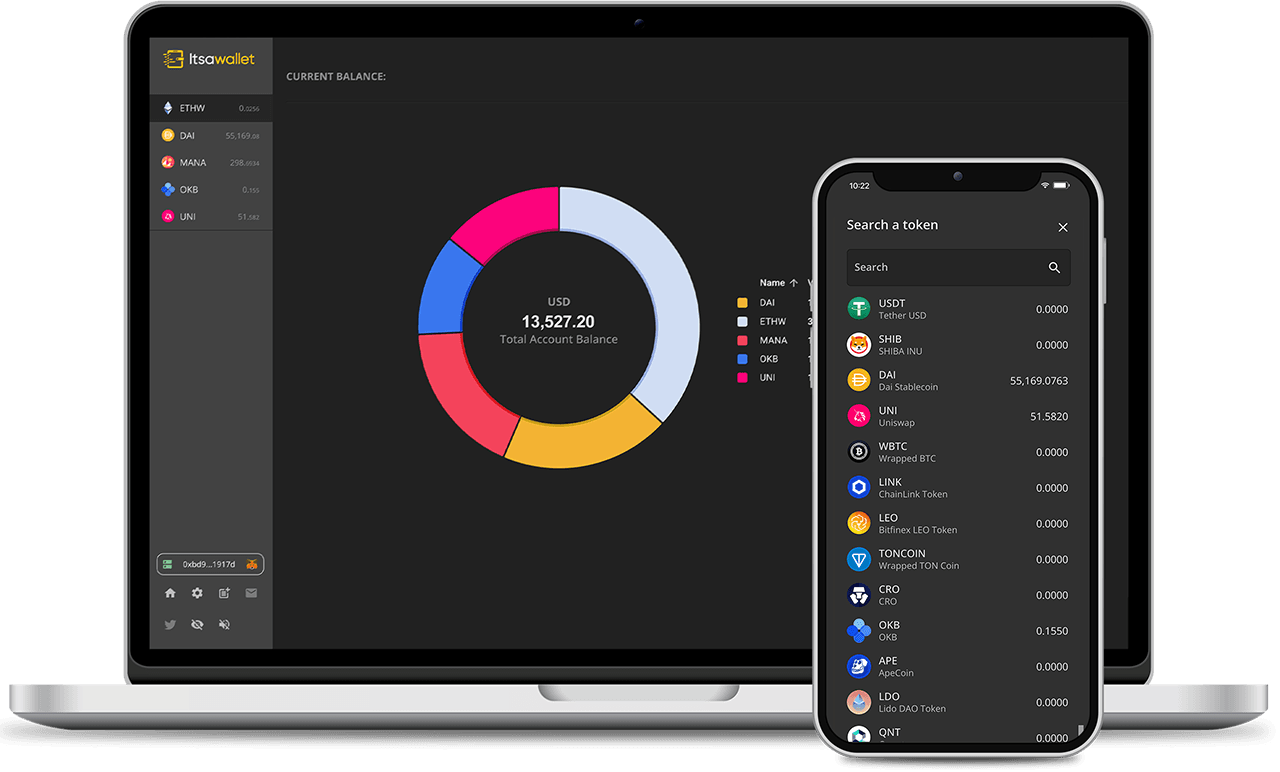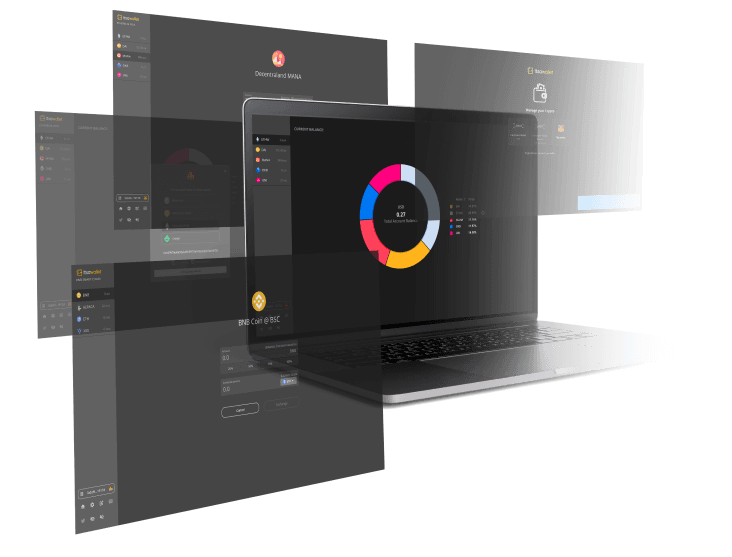What is ItsaWallet?
ItsaWallet is a web application that manages your ERC20 crypto assets. It runs on your browser, meaning that it can be accessed from any computer with its associated browser. ItsaWallet does not hold your assets, nor the private keys. All assets are stored on the blockchain, while Ledger Hardware, MetaMask or Brave Wallet are being used to securely manage them.
Does ItsaWallet work on all browsers?
It works with all modern browsers as well as on mobile for iOS and Android. On iOS, you will have to use either the native MataMask App, or Brave Browser. On Android, you will have to use either the native MetaMask App, Brave Browser or Ledger Hardware Device on any Browser you prefer.
What does a decentralized wallet mean?
A decentralized crypto wallet is a type of digital wallet that allows users to store and manage their digital assets in a secure and private manner independent of any central authority or third-party service.
It does not contain any sensitive user information, nor does it depend on a single server to operate. Instead, the data is stored across multiple computers all over the world, providing increased security against hackers and cybercriminals.
The digital assets themselves can only be managed by their owner. That is the user itself. The Private Key is stored inside either Ledger Hardware, MetaMask or Brave Wallet. There are other ways of securing your keys but those are not supported by ItsaWallet yet.
What is the difference between Assets, Coins and Tokens?
Assets are anything of value that you hold. With Crypto this involves both, Coins and Tokens.
Coins are the native money of the Network. ETH for Ethereum, BNB for BNB Smart Chain, ETHW for EthereumPoW, Matic for Polygon and NRG for Energi.
Tokens are ERC-20 smart contracts that developers can create if a network support that. Examples are LINK and USDC. Some Tokens are defined on multiple Networks.
What is the difference between Network and Blockchain?
Network is used to identify the platform of all computers that your wallet connects to. Examples are Bitcoin, Ethereum and BNB Smart Chain.
Thechnically, a blockchain is a distributed ledger that holds information of all transaction. All computers in the Network run the same Blockchain.
Can ItsaWallet only be used for Crypto other than ERC-20 tokens?
ItsaWallet can manage all tokens and its native coin of the Network that it connects to. Currently, those are Ethereum, Ethereum PoW, BNB Smart Chain, Polygon and Energi. For the Network it connects to, it manages its native Coin and all tokens on that Network. For example, connected to Ethereum, ItsaWallet manages ETH (Coin) and all Ethereum Tokens.
In the near future, ItsaWallet will also support other Networks such as Bitcoin.
What would you advise: Ledger Hardware, MetaMask or Brave Wallet?
First of all, it is important to emphasize that the user is responsible for keeping their private keys and/or mnemonic phrase safe. When it comes down to Ledger Hardware or Browser extentions, Ledger Hardware is the safest way to deal with your private keys, while MetaMask and Brave Wallet are a bit more convenient to use. We advise safety above else.
Where do I get a Ledger Hardware device?
Ledger Hardware devices are made by Ledger SAS, you can buy Hardware devices on their website.
On Brave Desktop, make sure you have enabled the wallet: general settings page, item: Wallet. Make sure that the Standard Ethereum-wallet is set to Brave-wallet.
Can I connect my Ledger Nano X with Bluetooth?
ItsaWallet does support Bluetooth for Ledger Nano X, but not all browsers do. At this moment - for Desktop computers - only Google Chrome supports Bluetooth. Also, Android supports Bluetooth whereas iOS does not.
How do I install MetaMask?
Go to MetaMask.io and click the Download button. This will navigate you to the relevant store to download the extension or the app based on the device and browser you're using.
How do I install Brave Wallet?
The Brave Wallet can only be used with the Brave Browser, because it is an integrated part of Brave Browser. If you don't have the Brave Browser Go to Brave.com and click the Brave Download button. On Mobile, download the Brave App.
On Brave Desktop, make sure you have enabled the wallet: general settings page, item: Wallet. Make sure that the Standard Ethereum-wallet is set to Brave-wallet.
How can I use my Ledger Hardware on Networks other than Ethereum?
Just the same as with Ethereum. You have to use the Ethereum-app on your Ledger device to sign the transactions.
Note that by doing this, the same walletadresses are used for all Networks: Ethereum, Ethereum PoW, BNB Smart Chain, Polygon and Energi. That is OK. The same address can live on different blockchains, and be managed by the same private key that is used by your Ledger device.
How does ItsaWallet exchange my Tokens?
ItsaWallet makes use of the smart contracts of decentralized exchanges. For example — Uniswap. ItsaWallet interacts with the smart contracts owned by the exchange. The same is true for all other Networks that ItsaWallet supports.
What do I get when I buy a Subscription?
With a valid Subscription, you get full access to all ItsaWallet features. In particular the Token Exchange feature.
What do I get during my 3-day free Trial?
During your Trial, you get all features that come with a Subscription.
What payment method can I pay for the subscription?
You can pay with the main cryptocurrencies of the Network you are connected to. These are ETH, ETHW, BNB and NRG.
Do I need a separate subscription for every Network?
No, you do not. If you took a subscription on the Ethereum Network, you can use all Wallet features available on all Networks that ItsaWallet supports.
If I have multiple Wallet Addresses, do I need a separate subscription for each of them?
No. Your subscription can be used to activate up to 5 other accounts or wallet addresses. It takes two steps to make this happen:
1. On your subscription account, you will need to declare your other accounts as being part of the main subscription. This can be done on the subscription page, which is part of the settings page.
2. On your other accounts, you do not want a subscription by itself, but you will have to define that this account is part of another paid account. This also can be done on the subscription page, which is part of the settings page.
If you have more than 5 accounts, you would either need to get another subscription, or buy an ItsaWallet Platina NFT, which grants up to 25 accounts for lifetime.
What happens if my subscription is expired?
If your subscription is expired, you lose access to extra features. There is no recurring billing, which means that you need to extend your subscription manually.
How do I extend my subscription?
In the settings page, under subscription, you can extend your subscription.
Can I extend my subscription before my current extension ends?
Yes, any extra months that you buy will be added to the expiration date.
Can I cancel my subscription before it expired?
No, you cannot terminate your subscription during a subscription period.
What are the ItsaWallet NFTs meant for?
We have 3 kinds of NFTs. They are listed on OpenSea NFT marketplace. These NFTs give the wallet owner the same features as a Subscription, but for a LIFETIME. The difference between the 3 types of NFTs are:
• Silver NFT: lifetime subscription only for the wallet owner.
• Gold NFT: lifetime subscription only for the wallet owner and up to 5 additional accounts.
• Platinum NFT: lifetime subscription only for the wallet owner and up to 25 additional accounts.
What is the shield icon on the adresses book meant for?
You can define addresses from the addressbook as shielded by clicking on the shield icon. Typically, you want addresses on centralized exchanges to be shielded.
Shielded addresses will prevent you from - accidentally - sending Ethereum PoW or Energi Tokens to centralized exchanges, which do not support tokens from these networks.
Are you storing any of my personal data?
None.
However, ItsaWallet stores some of your settings - such as an encrypted address book - in your browser. See our full Privacy Policy at our Wallet.
What are your Terms of Service?
Our Terms of Service can be found at our Wallet.